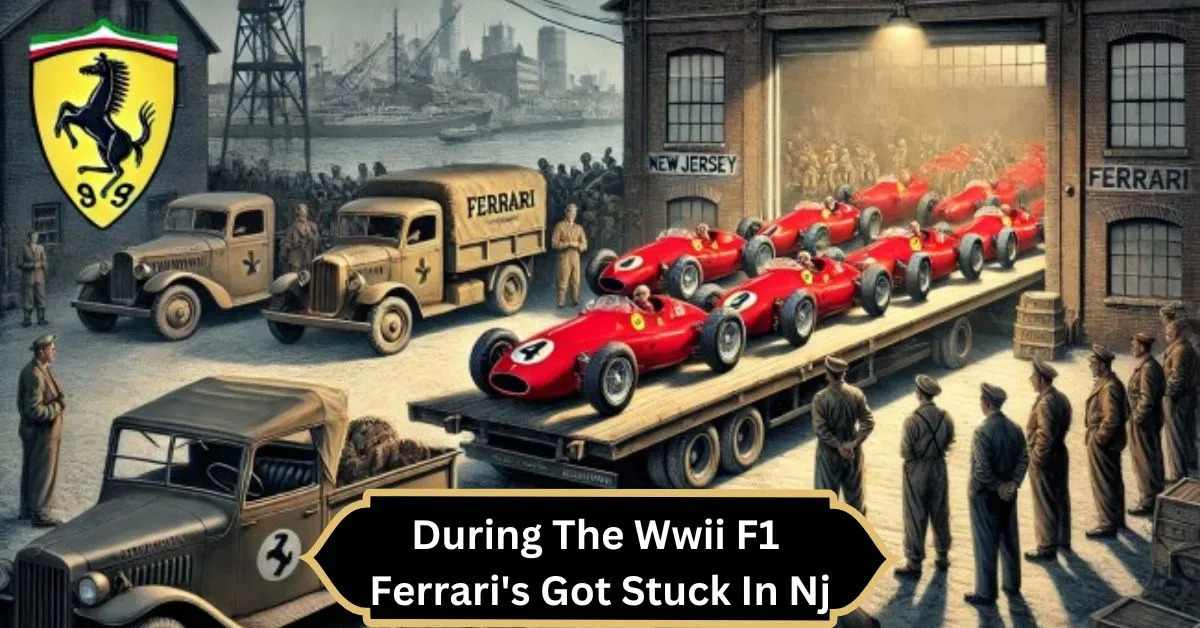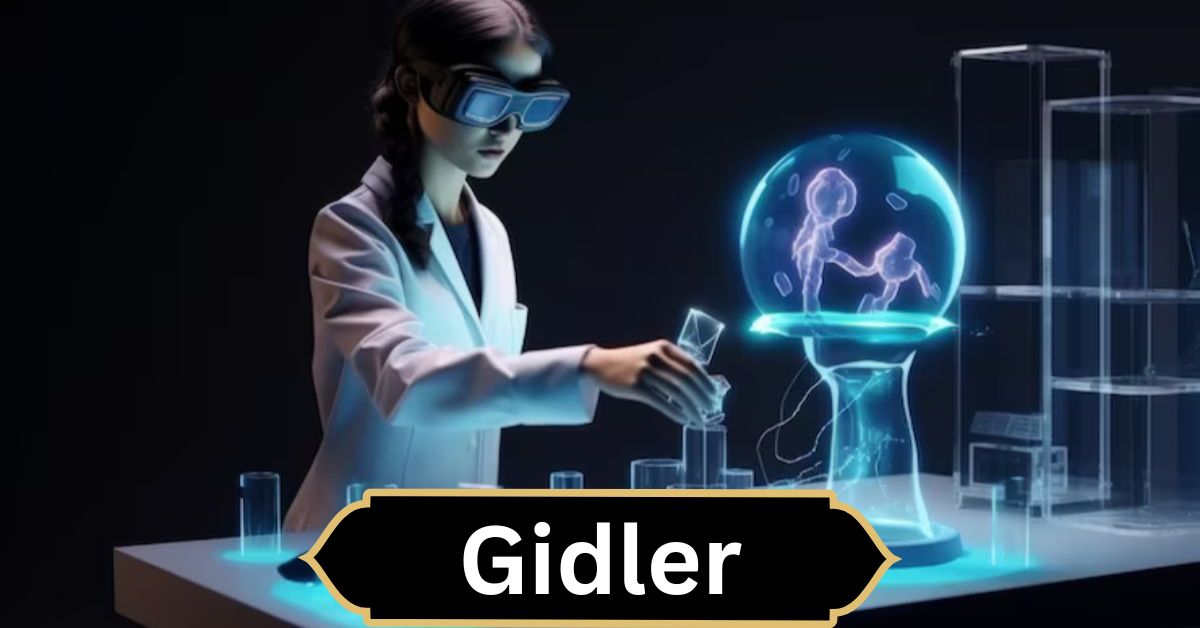The rise of NFTs (non-fungible tokens) has revolutionized digital art, and NFTRandomize for Cinema4D is here to streamline the creation of unique and diverse NFT designs. This comprehensive guide delves into the features, operation, and best practices for using NFTRandomize to craft exceptional NFTs with Cinema4D.
Why Choose NFTRandomize?
NFTRandomize offers numerous benefits for NFT creators using Cinema4D:
- Effortless Creativity: By automating the randomization process, NFTRandomize frees up your time for creative exploration rather than manual adjustments.
- Versatility: Suitable for various types of NFT projects, from collectible series to one-of-a-kind art pieces.
- Enhanced Uniqueness: Generates a vast array of combinations, ensuring that each NFT stands out in the crowded marketplace.
- User-Friendly Interface: Designed with both beginners and experienced users in mind, featuring intuitive controls and easy navigation.
How NFTRandomize Works

NFTRandomize operates by leveraging Cinema4D’s powerful capabilities to create unique NFTs through automated processes. Here’s a step-by-step overview:
- Asset Preparation: Import your Cinema4D files, which should include different layers or objects representing the NFT attributes.
- Attribute Definition: Set up attributes (e.g., color, texture, pattern) that you wish to randomize. NFTRandomize allows you to define these attributes in detail.
- Randomization Configuration: Customize the randomization settings to control how attributes are combined. You can specify parameters such as distribution and rarity.
- NFT Generation: Once configured, NFTRandomize generates a set of unique NFT designs based on the attributes and settings you’ve defined.
- Export and Metadata: Export the NFTs and generate accompanying metadata files in JSON format, which include details about each NFT’s attributes and rarity.
Supported Cinema4D Versions
NFTRandomize is compatible with several versions of Cinema4D, ensuring broad usability:
- Cinema4D R20 and Later: Supports newer features and tools introduced from R20 onwards.
- Cinema4D S22: Fully compatible with S22’s advanced features and updates.
- Cinema4D R23: Optimized for R23, including new functionalities and improvements.
- Cinema4D 2024: Includes support for the latest version, accommodating recent updates and enhancements.
For the best experience, ensure that you are using a supported version of Cinema4D.
Generating Random Combinations
NFTRandomize significantly simplifies the process of generating random NFT combinations by offering a structured and intuitive approach. First, begin by organizing your Cinema4D project with distinct layers for each attribute type.
This might include separating elements such as backgrounds, characters, and accessories into individual layers to allow for easy manipulation and randomization.
Once your project is properly organized, proceed to configure the randomization settings within NFTRandomize. This involves adjusting various parameters, such as how different attributes are mixed, their frequency of appearance, and their rarity. These settings are crucial as they dictate how the attributes will be combined to create diverse and unique NFT designs.
With the settings configured, initiate the randomization process. NFTRandomize will then generate a range of NFT designs, each featuring a unique combination of the attributes you’ve set. This automated process not only saves time but also ensures that each NFT is distinct from the others, adding value to your collection.
Key Features of NFTRandomize
NFTRandomize includes a range of powerful features:
- Automated Randomization: Quickly create diverse NFT designs without manual effort.
- Attribute Management: Customize and manage various NFT attributes with ease.
- Real-Time Previews: View randomized designs instantly to ensure they meet your standards.
- Batch Processing: Generate multiple NFTs simultaneously, increasing productivity.
- Compatibility with Cinema4D Tools: Seamlessly integrates with other Cinema4D functionalities and plugins.
Setting Attribute Rarity
Setting attribute rarity is a crucial step in creating valuable and appealing NFTs. To begin, define different rarity levels for your attributes, such as common, rare, and epic, which will influence how frequently these attributes appear in the generated NFTs.
This allows you to control the distribution of each rarity level within your NFT collection, ensuring that the final set is both balanced and desirable.
By carefully adjusting these rarity settings, you can enhance the uniqueness and perceived value of each NFT, making them more attractive to collectors and increasing their overall market appeal.
JSON Metadata File
The JSON metadata file generated by NFTRandomize is crucial for managing NFT details:
- Attribute Information: Includes names, values, and rarity levels of each attribute.
- Creator Details: Contains information about the NFT creator and any relevant background.
- Unique Identifiers: Provides a unique token ID and other identifiers to differentiate each NFT.
- Compatibility: Ensure that the metadata format aligns with the requirements of NFT marketplaces for seamless integration.
Also read: Kristin Grannis – A Comprehensive Overview!
Best Practices for NFT Creation
To ensure the success of your NFT projects, follow these best practices:
- High-Quality Assets: Use high-resolution and well-designed visual elements to enhance the appeal of your NFTs.
- Consistent Aesthetics: Maintain a consistent theme and style across your NFT collection for cohesive branding.
- Accurate Metadata: Ensure that the metadata is comprehensive and correctly formatted to avoid issues on NFT platforms.
- Market Analysis: Research current trends and market preferences to create NFTs that resonate with potential buyers.
Troubleshooting Common Issues
Address common issues you might encounter with NFTRandomize:
- Compatibility Issues: Verify that your Cinema4D version matches NFTRandomize’s requirements. Update if necessary.
- Export Errors: Double-check file formats and export settings. Ensure that all necessary files are correctly saved.
- Randomization Problems: Adjust the randomization settings and preview different configurations to resolve issues with design generation.
Community and Support
NFTRandomize offers robust community and support options:
- User Forums: Engage with other NFTRandomize users to share tips, solve problems, and discuss best practices.
- Documentation: Access detailed user guides, FAQs, and tutorials to help you get the most out of NFTRandomize.
- Customer Support: Reach out to customer support for personalized assistance and technical help when needed.
Advanced Techniques

For advanced users, NFTRandomize offers several sophisticated techniques:
- Custom Scripts: Develop and integrate custom scripts to extend the functionality of NFTRandomize.
- Complex Randomization Settings: Utilize advanced settings for more intricate and specific randomization needs.
- Integration with Other Tools: Combine NFTRandomize with other Cinema4D plugins and tools to enhance your NFT creation process.
Security Considerations
When working with NFTs, prioritize security to protect your creations:
- Secure Storage: Store your NFT files and metadata in encrypted and secure locations.
- Access Control: Limit access to your NFT files and creation tools to prevent unauthorized use.
- Blockchain Security: Choose a reputable blockchain platform with robust security measures to safeguard your NFTs.
Future Updates
NFTRandomize is continuously evolving. Stay informed about future updates and improvements:
- New Features: Look out for updates that introduce additional functionalities and enhancements.
- Compatibility Updates: Ensure ongoing compatibility with the latest Cinema4D versions and other software.
- Performance Enhancements: Benefit from optimizations that improve the efficiency and speed of NFT creation.
NFTRandomize for Cinema4D is a powerful tool for generating unique NFTs with ease. By leveraging its features and following best practices, you can create exceptional NFTs that stand out in the digital art world. Whether you are a seasoned creator or new to the NFT space, NFTRandomize offers the tools you need to succeed.
FAQs:
1. What is NFTRandomize for Cinema4D?
NFTRandomize is a tool that automates the creation of unique NFTs by randomizing attributes in Cinema4D, streamlining the design process and generating diverse digital assets.
2. Which versions of Cinema4D are compatible with NFTRandomize?
NFTRandomize supports Cinema4D R20 and later versions, including S22, R23, and Cinema4D 2024, ensuring compatibility with recent updates and features.
3. How does NFTRandomize handle attribute rarity?
NFTRandomize allows you to define different rarity levels for attributes, such as common, rare, and epic, and controls their distribution to enhance the uniqueness and value of each NFT.
4. What should I do if I encounter issues with NFTRandomize?
If you face problems, check for compatibility with your Cinema4D version, review export settings, and adjust randomization configurations. For persistent issues, consult the user forums or contact customer support.
5. How can I stay updated with NFTRandomize’s future developments?
Keep an eye on updates for new features, compatibility improvements, and performance enhancements. Follow NFTRandomize’s official channels and documentation for the latest information and releases.
Conclusion:
NFTRandomize for Cinema4D revolutionizes NFT creation by automating the process of generating unique and diverse designs. Its user-friendly interface, combined with advanced randomization and rarity settings, ensures that creators can efficiently produce high-quality NFTs that stand out in a crowded market. By leveraging NFTRandomize’s features and adhering to best practices, you can enhance both the uniqueness and value of your digital assets.
Related Post:
- Also read: Aliza Barber – A Comprehensive Overview!
- Also read: Pichuneter – Revolutionizing Your Experience!